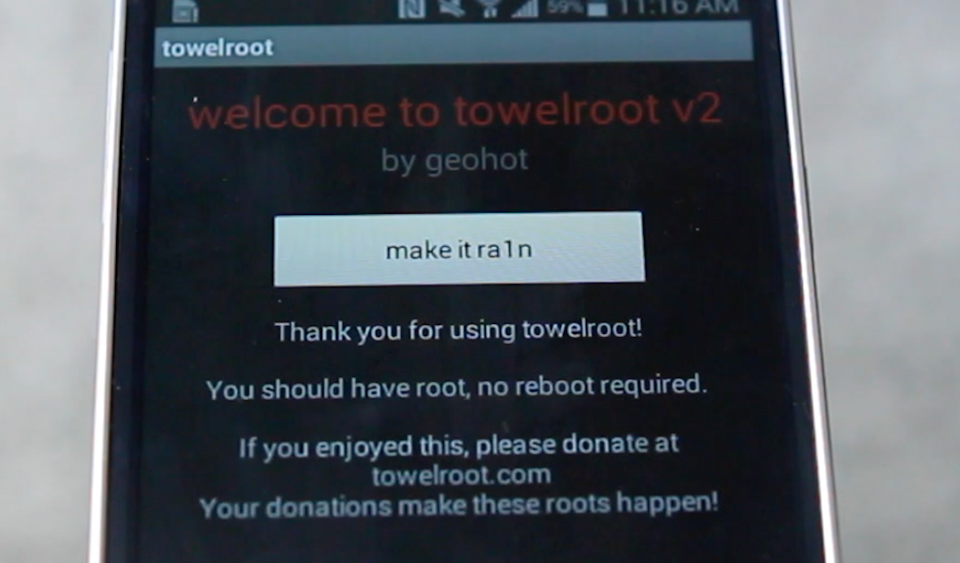VolcanoBox MTK Generic & MTK Android - Lot of Alcatal & Huawei Phones Added
What's new?
Generic MTK Based Phones Added:
Here is List & Supported Features:
Telenor pro239 – Read User Code (Possible with other MT6250 CPU SUPPORTED ALSO)/Now have full support
(Flashing, Format, Direct Unlock, Read User Code).
OT-S319 – READ USER CODE
OT-632G – Flashing, Format, Direct Unlock, READ INFO) – TEST MODE.
OT-632D – Flashing, Format, Direct Unlock, READ INFO) – TEST MODE.
Doro 607 - Direct Unlock, Read info, Format, Read Simlock.
Doro 611 (New Security) - Direct Unlock, Read info, Format, Read Simlock.
Verykool S139 - Direct Unlock, Read info, Format, Read Simlock.
TechMobile by Telenor - Direct Unlock, Read info, Format, Read Simlock.
HUAWEI MTK FULL SUPPORT: Unlock/Write Flash/IMEI Repair/Change Language Via Flashing/Repair Software Via Flashing/Format/User Data/File Manager.
G2800
G2800D
G2800S
G3500
G3501
G3510
G3511
G3512
G3610
G3620
G3620D
G3621
G3621L
G5500
G5500D
G5500S
G5510
G5520
G5521
G5730
G5760
G6003
G6005
G6006
G6007
G6150
G6153
G6310
G6600
G6603
G6605
G6608
G6610
G6622
G6800
G7002
G7007
G7010
G7050
G7105
G7210
G7220v
G7300
Android MTK Based Phones Added:
Here is List & Supported Features:
OT-5020N - READ CODES/RESET/Write Firmware/Repair Software Issues Via Flashing/Change Language Via Flashing.
OT-970 - READ CODES/RESET/Write Firmware/Repair Software Issues Via Flashing/Change Language Via Flashing.
OT-975 - READ CODES/RESET/Write Firmware/Repair Software Issues Via Flashing/Change Language Via Flashing.
OT-972 - READ CODES/RESET/Write Firmware/Repair Software Issues Via Flashing/Change Language Via Flashing.
ADDED CALCULATE CODE FROM BACKUP FOR EMMC ALCATEL PHONES, NEED ONCE TO READ CODES & AFTER USER CAN USE IMEI & PID From BACKUP.
OT-4030 - CALCULATE CODE FROM BACKUP SAVED.
OT-4030A - CALCULATE CODE FROM BACKUP SAVED.
OT-4030E - CALCULATE CODE FROM BACKUP SAVED.
OT-4030X - CALCULATE CODE FROM BACKUP SAVED.
OT-4030D - CALCULATE CODE FROM BACKUP SAVED.
OT-5020 - CALCULATE CODE FROM BACKUP SAVED.
OT-5020D - CALCULATE CODE FROM BACKUP SAVED.
OT-5020E - CALCULATE CODE FROM BACKUP SAVED.
OT-5021 - CALCULATE CODE FROM BACKUP SAVED.
OT-5035 - CALCULATE CODE FROM BACKUP SAVED.
VF-875 - CALCULATE CODE FROM BACKUP SAVED.
VF-875X - CALCULATE CODE FROM BACKUP SAVED.
VF-975 - CALCULATE CODE FROM BACKUP SAVED.
OT-997 - CALCULATE CODE FROM BACKUP SAVED.
OT-997D - CALCULATE CODE FROM BACKUP SAVED.
OT-970 - CALCULATE CODE FROM BACKUP SAVED.
OT-970H - CALCULATE CODE FROM BACKUP SAVED.
OT-972 - CALCULATE CODE FROM BACKUP SAVED.
OT-5020T - CALCULATE CODE FROM BACKUP SAVED.
OT-5020N - CALCULATE CODE FROM BACKUP SAVED.
OT-6010 - CALCULATE CODE FROM BACKUP SAVED.
OT-6010D - CALCULATE CODE FROM BACKUP SAVED.
OT-6030 - CALCULATE CODE FROM BACKUP SAVED.
OT-6033 - CALCULATE CODE FROM BACKUP SAVED.
OT-975 - CALCULATE CODE FROM BACKUP SAVED.
OT-5020T - World's First - Read Unlock code/ Format/ Write Flash/ Change Language Via Flashing/ Repair Via Flashing/ Reset.
Added New Method of Unlocking for the Following Models:
OT-4030
OT-4030A
OT-4030E
OT-4030X
OT-4030D
OT-5020
OT-5020D
OT-5020E
OT-5021
OT-5035
VF-875
VF-875X
VF-975
OT-997
OT-997D
OT-6010
OT-6010D
OT-6030
OT-6033
OT-5120 - READ UNLOCK CODE, RESET PHONE, FLASHING
OT-7024 - READ UNLOCK CODE, RESET PHONE, FLASHING
OT7024W - READ UNLOCK CODE, RESET PHONE, FLASHING
Telenor Smart Pro - READ UNLOCK, DIRECT UNLOCK, CODE, RESET PHONE, FLASHING
Telenor Smart Pro 2 - READ UNLOCK CODE, RESET PHONE, FLASHING
Orange HIRO - READ UNLOCK CODE, RESET PHONE, FLASHING
OT-6012 - READ UNLOCK CODE, RESET PHONE, FLASHING
HUAWEI
Ascend Y220-U00 - Direct Unlock/Write Firmware/Repair Software Issues Via Flashing.
Ascend Y220-U05 - Direct Unlock/Write Firmware/Repair Software Issues Via Flashing.
Ascend Y220-U10 - Direct Unlock/Write Firmware/Repair Software Issues Via Flashing.
Ascend Y220-U17 - Direct Unlock/Write Firmware/Repair Software Issues Via Flashing.
Ascend G610-U15 - Direct Unlock/Write Firmware/Repair Software Issues Via Flashing.
Ascend G610-U20 - Direct Unlock/Write Firmware/Repair Software Issues Via Flashing.
Ascend G700 - Direct Unlock/Write Firmware/Repair Software Issues Via Flashing.
VolcanoBox is Most Advance Tool Which Support Maximum MTK Android Phones - Read Flash / Write Flash etc
VolcanoBox is Most Advance Tool of Market Which Support Maximum SPD 6531/6530/6500etc Phones
Very Soon SPD Android Read Flash & Write Flash is Coming.
Some Very Very HOT & Unique Solutions Coming for All Mobiles - Universal Solution !!
Download