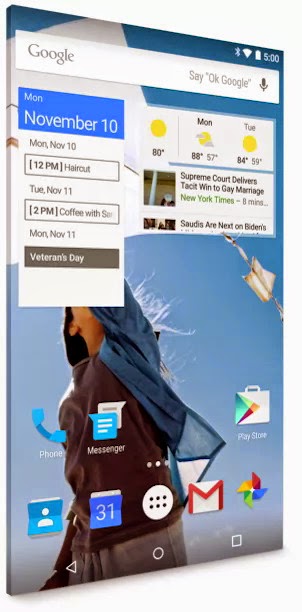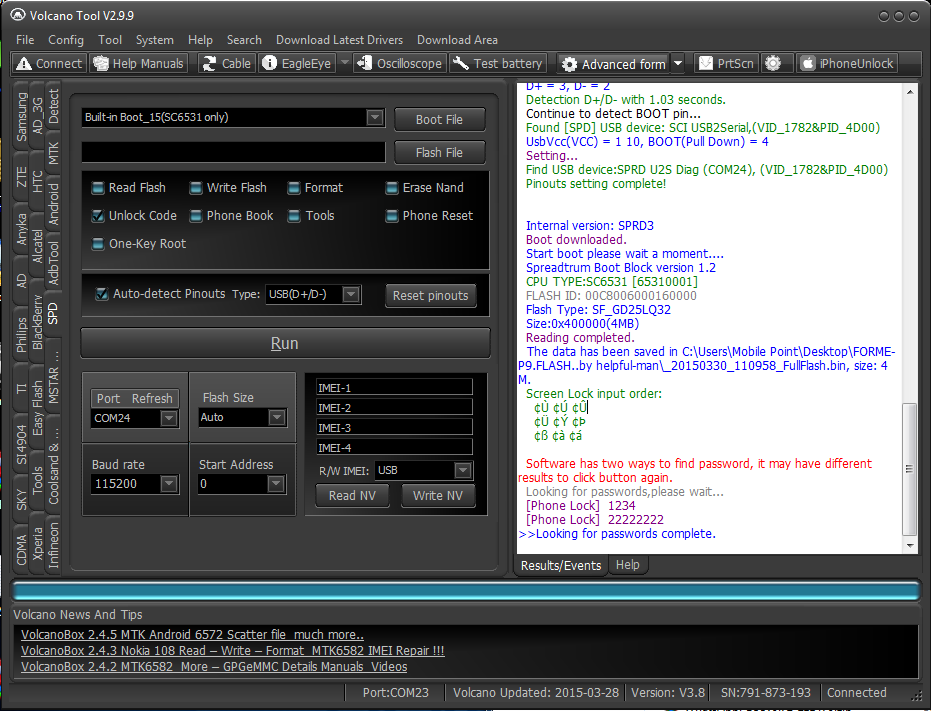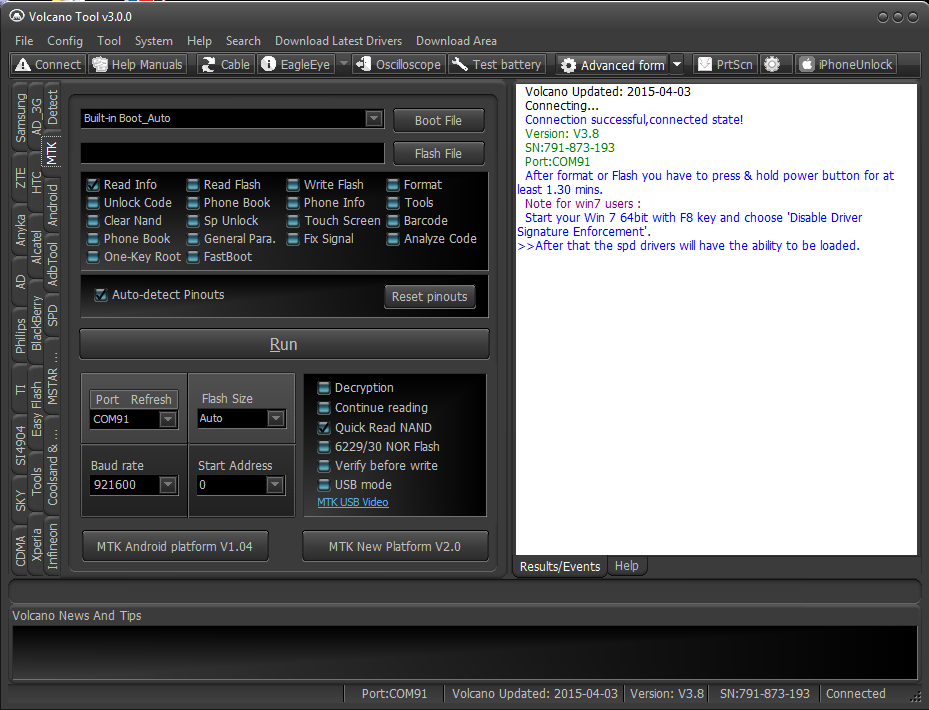Volcano box Tool update with Blackberry module! The special encouragement inside Blackberry module is free Blackberry Mep 0 Direct unlock service are added. Entire service are totally free Standalone no need internet, Credit or activation fee. Below know more inside official release note.
What's New?
in VolcanoBox 2.8.0
What's New?
in VolcanoBox 2.8.0
1- BlackBerry Module is Totally Free
2- Totally Stand Alone... No Internet, no need any kind of Credits, No Activation.... Grand Totally Free
3- MEP 0 , Direct Unlock, Unlock Counter Reset
4- Direct Read Unlock Codes from Phone ( Read Codes )
5- Backup & Restore BlackBerry security fields
6- Debranding and change Vendor ID (Remove OR Change LOGO)
7- Change Keyboard layout QWERTZ OR QWERTY OR AZERTY ( Your's Choice )
8- Enable Camera auto-detect (for certain phone you can not find any camera menu in the phone menu, even the phone is have the camera)
9- Enable LCD auto-detect (make your phone can use any type series of LCD)
10- IMEI Change / Repair ( Changing of IMEI is Forbidden By LAW & It's for Repairing Purpose only. We take No Responsibility of any Wrong Use !! )
11- MEID Change / Repair( Changing of MEID is Forbidden By LAW & It's for Repairing Purpose only. We take No Responsibility of any Wrong Use !! )
12- SPC code reset without losing any phone data
13- Auto on fix (phone will turn on automatically after inserting battery)
14- Cal Mode fix (turn Java on for some phone we already press "start" but still not continue)
15- Bad Calibration (to fix Batere cross problem appears if not from hardware problem)
16- Rebuild EFS
17- Repair Red Blink (to repair red light blinking in Quallcom based phone cause by EFS area corrupt)
19- Disable Built-in Media Storage (to fix Blackberry loading hank when start up)
20- Enable Built-in Media storage
21- Backup & Restore NV
22- Flashing
Supported Phones, By VolcanoBox BB Tool.
MEP 0 - Direct Unlock - MEP Counter Reset Supported Phones LIST
8520,
8530,
8900,
8910,
9000,
9100,
9105,
9300,
9330,
9500,
9520,
9530,
9550,
9630,
9650,
9670,
9700,
9780,
9800,
9810,
9850,
9860,
9900,
9930,
IMEI & MEID & Red Blink QualComm Supported Models List:
8530,
9330,
9500,
9520,
9530,
9550,
9630,
9650,
9670,
9810,
9850,
9860,
9900,
9930,
Unlock Codes by MEP Calculate & CFP Utility Supported Models
Mostly All BlackBerry Phones are Supported
These Phones are NOT Supported:
9220,
9315,
9320,
9360,
9380,
9790,
9981,
Download